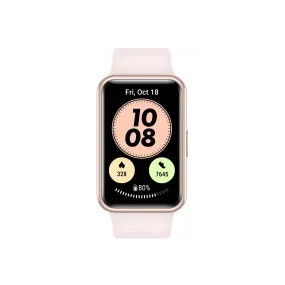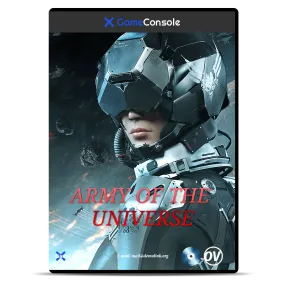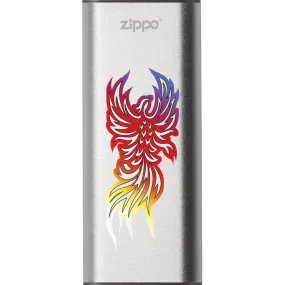The Lenovo ThinkCentre M80q Gen 4 12E90003US Desktop Computer is meticulously engineered to elevate your business productivity. This compact yet powerful machine is an outstanding choice for professionals who require a reliable, high-performance desktop to manage demanding tasks. With advanced technology, ample storage, and an eco-friendly design, the ThinkCentre M80q serves as the perfect solution for small businesses and large enterprises alike.
- Powerful Intel Core i7 Processor: The Lenovo ThinkCentre M80q is powered by the Intel Core i7-13700T 13th Gen processor, ensuring lightning-fast performance and efficiency for demanding applications.
- Ample Storage and Memory: Equipped with a sizable 512 GB SSD, this desktop offers sufficient space for all your documents, media, and software. The 16 GB of RAM guarantees smooth multitasking, even with heavy applications.
- Compact and Tiny Form Factor: Designed to fit seamlessly into any workspace, the tiny form factor of the ThinkCentre M80q enables efficient use of space without sacrificing performance.
- Advanced Connectivity Options: The built-in wireless LAN and Bluetooth technology provide enhanced connectivity, making it easy to connect to various peripherals and devices without interference.
- Fast Networking Capabilities: With Gigabit Ethernet, this desktop ensures reliable, high-speed network performance, essential for both small teams and large enterprises.
Technical Details of Product
- Model: Lenovo ThinkCentre M80q Gen 4
- Part Number: 12E90003US
- Processor: Intel Core i7-13700T (13th Gen) vPro Technology
- Memory: 16 GB RAM
- Storage: 512 GB SSD
- Operating System: Windows 11 Pro
- Graphics: Integrated Graphics
- Connectivity: Gigabit Ethernet, Bluetooth
- Form Factor: Tiny
- Color: Black
How to Install
Installing the Lenovo ThinkCentre M80q is a simple and straightforward process. Follow these steps for a hassle-free setup:
- Unbox the unit carefully and place it on a stable surface.
- Connect the power adapter to the desktop and plug it into an electrical outlet.
- Attach your monitor, keyboard, and mouse using the available ports.
- Power on the system and follow the on-screen instructions to set up Windows 11 Pro.
- Once setup is complete, connect to your Wi-Fi network or plug in an Ethernet cable for internet access.
- Install any necessary software and drivers as prompted.
Frequently Asked Questions
- What is the warranty for the Lenovo ThinkCentre M80q? The product typically comes with a 1-year limited warranty, providing peace of mind and support.
- Can I upgrade the memory or storage later? Yes, the Lenovo ThinkCentre M80q is designed for easy upgrades, allowing you to expand memory and storage as your needs grow.
- Is this desktop suitable for gaming? Although not specifically designed for gaming, the powerful Intel Core i7 processor and 16 GB RAM enable it to efficiently handle many modern games.
- Does it support dual monitors? Yes, the desktop supports multiple display options, making it suitable for a dual monitor setup to enhance productivity.
- What ports are available on the ThinkCentre M80q? The desktop includes various ports, such as USB 3.1, HDMI, Ethernet, and audio jacks, providing diverse connectivity options for your peripherals.